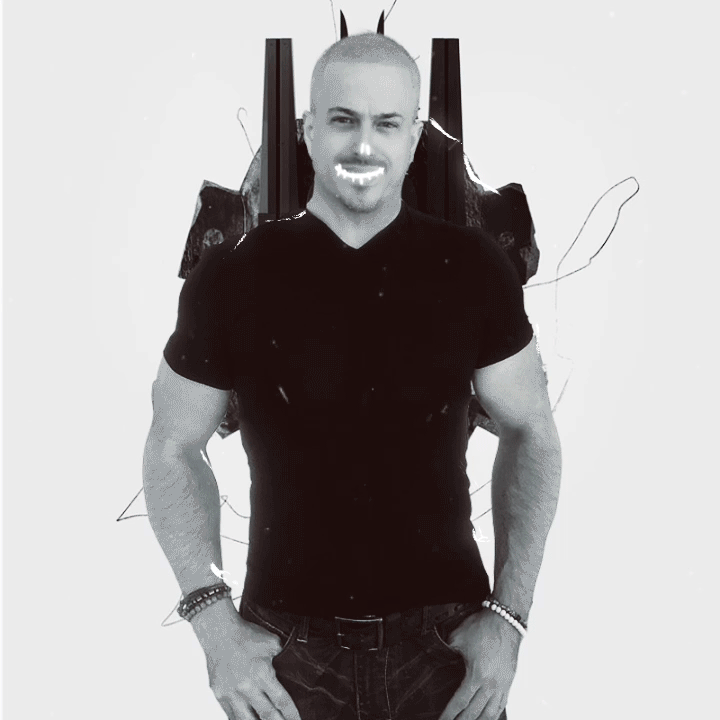What devices do you need for augmented reality work instructions?
There are many different types and brands of devices that support augmented reality (AR). And specific AR-enabled work instruction and remote collaboration solutions will typically support a varying set of devices to enable workers to choose the best device for their specific need and environment.
Before discussing specific device options, a note on AR work instructions and remote collaboration may be helpful. First, AR content provides computer-generated information anchored and overlayed on real-world objects. It provides a similar experience to a heads-up display on an automotive windshield. Drivers see the road and world around them but in their field of vision, speed and turn-by-turn directions can be displayed. Further some solutions and devices used to run these solutions support 3D and spatially anchored AR content so interacting with the content is not limited to just a 2D experience. Digital objects can be spatially anchored and viewed in space with fixed X,Y,Z coordinates. So, the objects interact in 3D with the physical environment. As you move around, you can move around the fixed digital object “floating” in space, it is not just overlayed onto your field of vision.
AR-enabled work instructions provide step-by step guidance on operational procedures. These instructions, often enhanced with photos, videos, PDF documentations,) are displayed on a device – like how speed is displayed on a car’s windshield. If the solution and devices support 3D AR content. 3D models of machines and objects can be displayed on certain steps of work instructions to provide workers with more context. Workers can often manipulate and interact with these models in 3D. They can be resized, rotated, or moved. Specific steps in a set of work instructions can also be spatially anchored to real world objects with leader lines that associate the step with a specific location of a machine or other real-world object. Similarly, AR enabled remote assistance and collaboration solutions support 2D and 3D AR content and functionality depending on the specific solution and type of device used. With 3D support, workers can guide each other with AR holograms and 3D digital objects.
This content was originally published here.