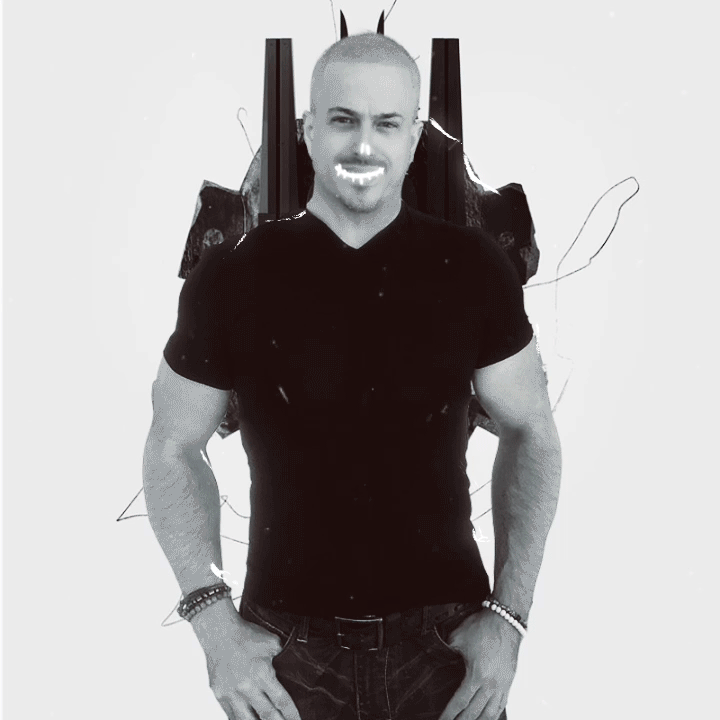New iOS Mobile Application Provides Innovative Augmented Reality (AR) Solutions for Individuals and Businesses
iPhone devices are designed to perform many functionalities that are not compatible with the Android OS. The difference in functionality capabilities continues to deepen with the launch of more innovative applications designed for iOS users. One of such mobile apps is AR & VR Viewer by Nicholas Seawater. The app allows users to create augmented reality (AR) experiences by taking pictures and choosing videos.
“With our AR & VR Viewer app, we are minimizing the price of XR crafting subscriptions which we hope will provide that extra bit of breathing space,” explained Nicholas Seawater, Founder of AR & VR Viewer. “We consider this app a timely action which is needed to develop new business opportunities and safeguard jobs. Moreover, we are pleased to be among a few select developers on the Apple App Store choosing to run solely on the Cloudkit public databases. We are doing this as a means to inspire more businesses to make a conscious effort in handling user privacy.”
AR & VR Viewer is now available for download on the Apple App Store. It promises to be the gamechanger for businesses and individuals requiring digital-age solutions for printed assets. Users can use the app to add stunning AR videos to existing printed assets without reprinting new sets of products with unique QR codes or links. Nicholas guarantees that AR & VR Viewer will meet the AR needs of everyone with business cards, flyers, branded merchandise, posters, or other printed marketing assets. It also aims at helping business owners looking for affordable and impressive CRM solutions.
Other impressive features of the AR & VR Viewer by Nicholas include:
User Privacy: AR & VR Viewer has no analytics, advertising, account creations, or user sign-ins. CloudKit public databases result in AR & VR Viewer’s exemplary user privacy closely aligning with Apple’s whole philosophy about user privacy. Similar Apps to AR & VR Viewer have lots of ads, and user data collection in extra analytics or even targeted ads.
Offline Use: Users enjoy re-experiencing AR & VR Viewer after disconnecting from the internet. Others in the XR industry are web-based, so users cannot enjoy any XR experiences without connecting to the internet.
URL/VR Buttons: AR & VR Viewer lets users add augmented reality buttons. These buttons display 360° virtual reality videos and secure HTTPS websites when pressed. Finding an app that supports website buttons or 360° VR videos isn’t easy. Additionally, AR & VR Viewer lets you curve the corners of your video so it will fit perfectly over rounded business cards or circular t-shirt logos.
Simple to Use: AR & VR Viewer is much easier to use than others in the XR app industry. The app serves as an all-in-one system for exploring, crafting, and publishing the XR experiences without the need to visit other websites to submit content.
CRM Solutions: AR & VR Viewer lets premium AR subscribers send customized push notifications to other users who enter within 15 feet of their specified coordinate. Geocached push notifications serve as a very affordable yet professional CRM solution that allows requesting feedback at a preferred review website or telling visitors about special deals. This is a unique feature in the XR app industry.
Furthermore, the AR & VR Viewer mobile app can be considered a metaverse platform with virtual real estate, where the real estate exists in the form of claimed images. Its AR marker images are used to anchor virtual content to the real world. These image markers are claimed on a first-come-first-served basis. If someone else gets a user’s logo first, then they must wait for the project to be deleted before using that logo as an AR anchor.
For more information, please watch the AR & VR Viewer instructional viewer on YouTube via https://youtu.be/Z4k2JGUBk7w. To download the mobile app, log on to https://apps.apple.com/us/app/ar-vr-viewer/id1549363477.
Media Contact
Company Name: AR & VR Viewer
Contact Person: Nicholas Seawater
Email: Send Email
Phone: 1 (805) 470-1652
Country: United States
Website: https://apps.apple.com/us/app/ar-vr-viewer/id1549363477
This content was originally published here.